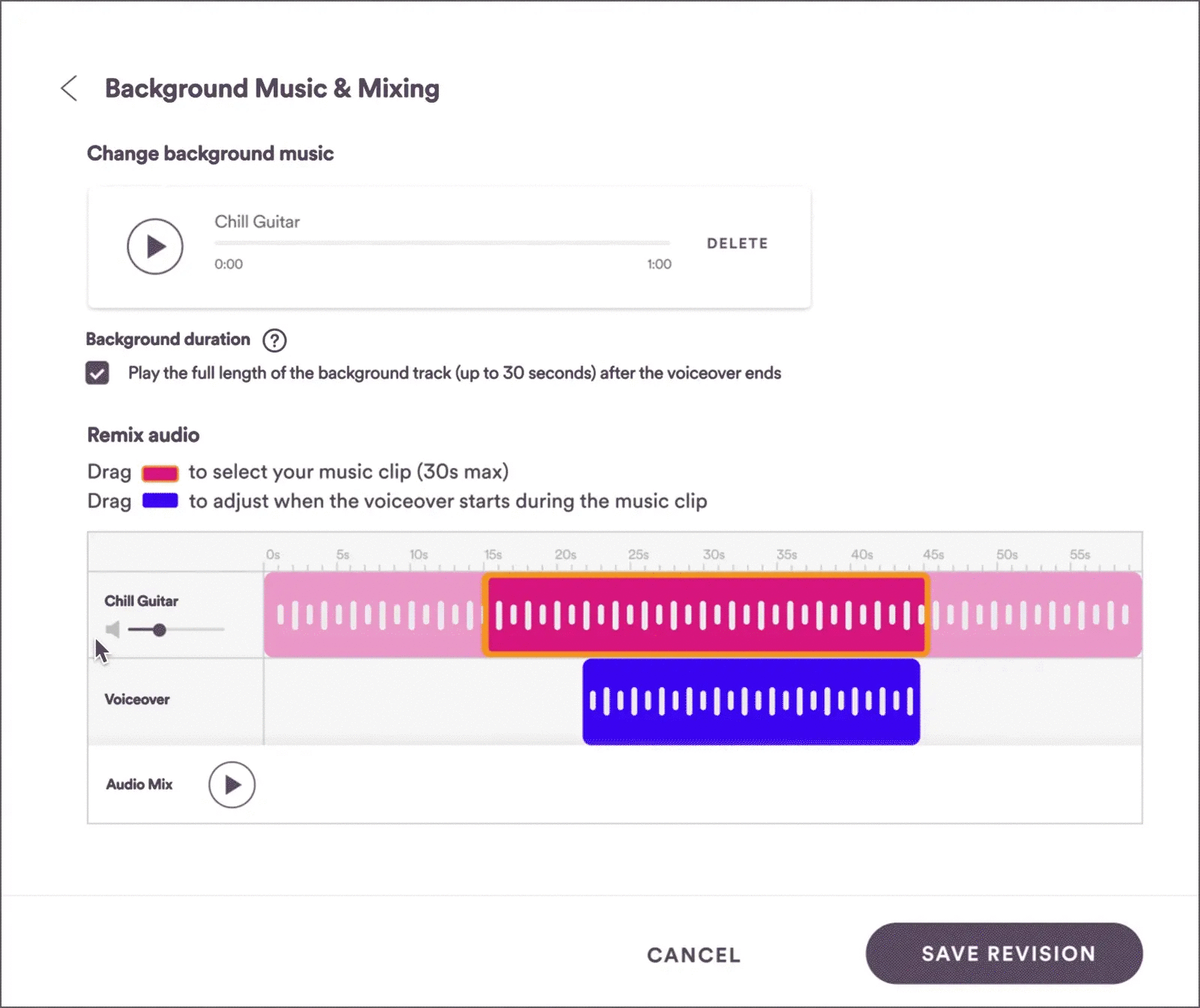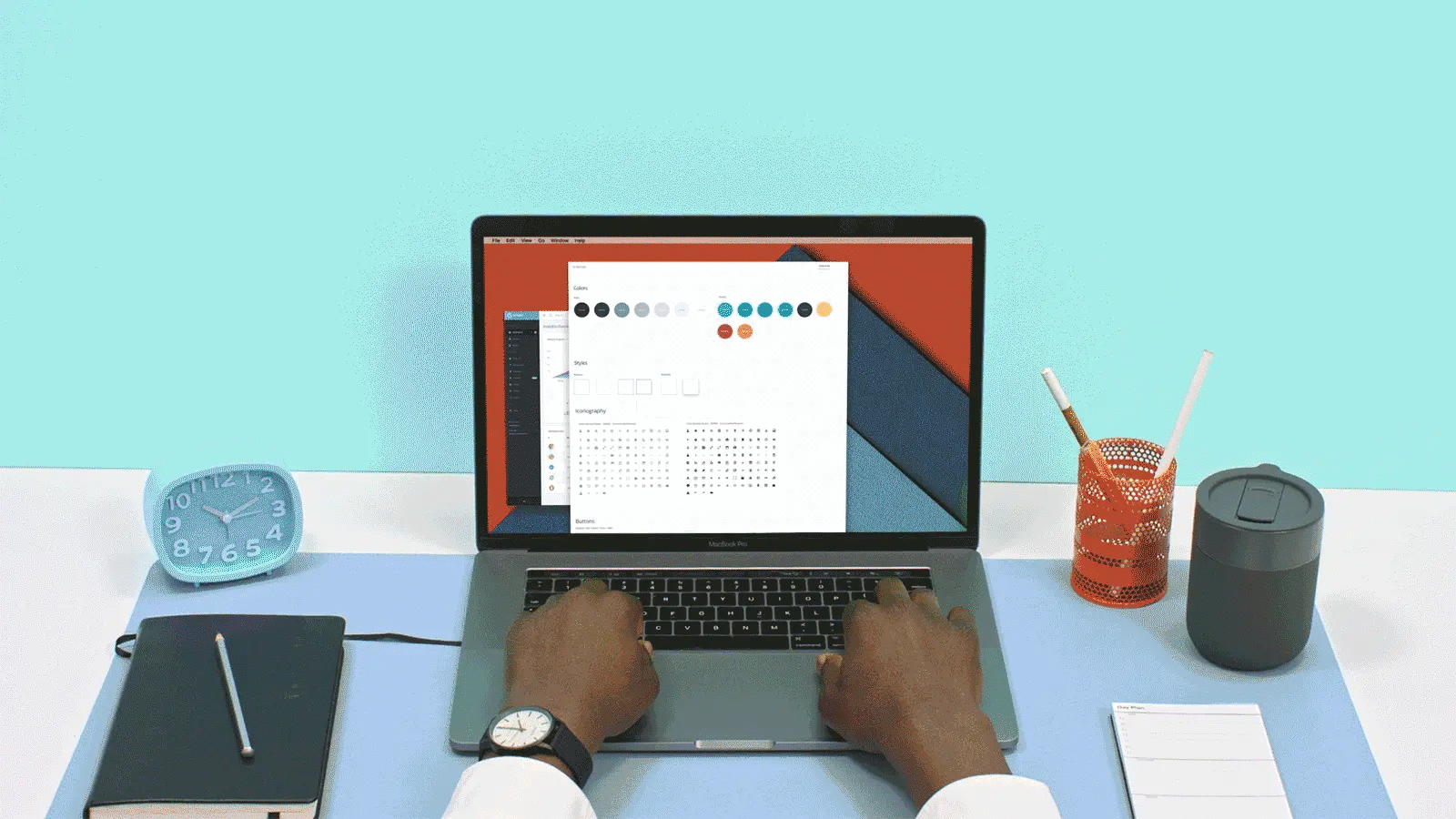Spotify Ad Studio Creation Tool
Ad Studio is Spotify’s self-serve advertising platform, where advertisers can easily create audio ads from scratch. I designed a new set of audio creation tools to give advertisers more creative control over audio ads, reducing ads rejection rate and manual burden on our customer support team. I led the design from research to launch.
Problem
Advertisers create audio ads in Spotify’s Ad Studio. In the past, there is no way to customize how the background music and voice is mixed for audio ads. Ad Studio account managers and customer support team manually handle mixing requests from advertisers by using external audio mixing tool. That manual effort and back-and-forth communication makes the process unclear and inefficient.
Opportunity
An automated mixing tool will give advertisers fast, fine-tuned control of their audio ad mixing, lift the burden on Spotify Ad studio team, and reduce the advertiser ad rejection rate, increasing ad revenue for Spotify Ad Studio.
Solution - The Audio Mixing Tool
1. Choose a background track
Not feeling the vibe of your background track? Change it up by selecting a new song from our library of licensed music by independent artists, available at no cost to you.
2. Play around with the timing
Change the timing of when your voiceover comes in or choose a different section of the background track. The drag-and-drop interface makes it easy to try out options.
3. Dial the volume up (or down)
Increase or decrease the volume of your background track with a simple slider.
4. Listen to your work
Finally, sit back, relax, and appreciate your work! Compare your original audio to the remixed version to make sure it sounds perfect.